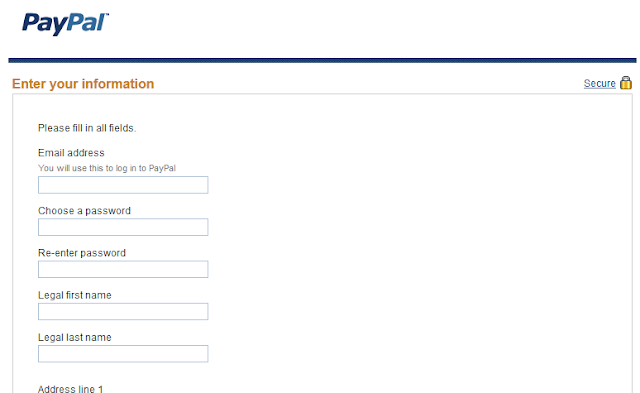Fusebux is a great website to make a passive income online on, but unless you are familar on the correct strategy for earning money on fusebux, it is unlikely that you will achieve much. First understand what PTC sites do and How Fusebux Allows it users to earn money in the various ways.
Fusebux is a great website to make a passive income online on, but unless you are familar on the correct strategy for earning money on fusebux, it is unlikely that you will achieve much. First understand what PTC sites do and How Fusebux Allows it users to earn money in the various ways.
What are PTC sites?
first off, know that Fusebux is a PTC site, PTC stands for "pay to click" . This means that the site pays you to click something on their website, in this case it is advertisements, You will be paid a small amount of money for clicking advertisements. While clicking on advertisements won't earn you much at all, there is another way to earn. This involves renting referrals - referrals are other users of the site who will earn money for you, You rent the referrals from the website (Fusebux) using the money you made from clicking ads and in return those referrals continue making you money as long as you keep them. The aim is to rent the maximum amount of rented referrals and create a passive income.. This is very easy to achieve with PTC sites, this guide will go through the Strategy for earning passively with Fusebux!
How Does Fusebux work?
Fusebux sells "advertisement space"to advertisers, with the money it earns from selling the advertising, it then pays it users for viewing each advertisement for a certain period of time. The user's generally get paid $0.01 for every ad viewed. The user also has the option to gain referrals to fusebux, there are 2 types of referrals that will make you earn much more:
Direct referrals -
Direct referrals are other people that joined Fusebux because of you, you can gain direct referrals by emailing your friends, Facebook, writing about Fusebux on your website and forum posting etc.. When someone signs up to Fusebux from a link you sent them, they will be your referral
and you will earn money every time that he/she clicks on an advertisements!
Rented referrals -
and easy way of getting referrals is simply just by renting them off of Fusebux. You can pay to "Own" other users of fusebux who didn't originally sign up as a direct referral. every time that your rented referral clicks on an ad, you will get paid! you can rent up to 2,000 referrals, if each referral clicks 2 ads you would earn $40 a day.
Lets Get Started With The Fusebux Strategy!
You will need to enter in your correct Paypal address, make sure its correct as that is where the money will be sent!
If you are new to using PTC sites, then take some time looking around the whole website, the most important part is your "account" page, look at all the different buttons and understand what they all do.. Also you could check out the Fusebux forum which contains different topics posted by users such as their "success story's" or experiences with using fusebux.
You will now start doing the task that needs to completed once a day, don't worry, it only takes 3 or 4 minuets each day and will eventually be earning you $40 a day. You have to view the daily advertisements, Go to the view advertisements page to start doing this, the highest paying ads are located at the bottom of that page, they are orange and are titled "Fixed Advertisements" .
the fixed advertisements pay you $0.01 each to view, you can view 4 a day. I know this is hardly anything but it is required daily to start off with! You need to view 4 ads every day until you have $1 in your account balance, if you reach your 1st $1 without investing any money then it will take a few weeks to reach, but hey, its only 5 mins a day!
You need to reach $1 in your fusebux account balance so you can start renting referrals. Each referral costs $0.20 to rent, but you can only buy them in packs, and the lowest pack you can rent is 5 referrals for $1.
Success can be reached on Fusebux with absolutley 0 investment. However, you can speed up the entire process drastically by investing a small amount to get started, for example, if you invested $10 , you could then instantly rent 50 referrals, which would earn you $1 a day, where as if you did it without investment it would take a few weeks of clicking $0.01 ads to get your first $ , you could then rent 5 referrals and would gradually be able to rent more and more until you caught up with the person who invested $10 to begin with..
** For the purpose of this guide I will assume that you are starting without investing any money at all into fusebux **
Step 1 -
Click your advertisements daily, it only takes a few minuets and its easy to get into the routine of doing it every day. Optionally, you can go to the "fuse grid" section. The fusegrid is where you view advertisements for free, but you have the chance of winning up to $5 every time you view an ad, not many people will the $5 every day but it is more possible to win $2 or $0.50 .. you can attempt to win at fuse grid 20 times per day..
You don't have enough in your account balance to start renting referrals yet, but you could try and get some direct referrals - from the account page, click on banners to view your referral link, sending your referral link to friends or family will make them become your referral if they join fusebux. You could share your referral link on facebook, twitter , pinterest etc.. or email it or put it on your blog or website. If you manage to get direct referrals early on it will speed up the rate at which you earn which can be quite slow from the beginning.
You should now have been clicking the ads every day and have at least $1 in your account so it is time to start renting referrals. On your account page click on rent referrals and rent 5 referrals! that is it for this week, now all you have to do is repeat that process of click ads daily until you can rent more referrals.
From clicking ads, you will still only be earning $0.01 for each ad, but you will now be earning from your rented referrals as well, for each ad that your referral views you will earn commission. So you will now be noticing that you are almost at $1 a lot quicker then last time, and this is only with 5 referrals. Our 1st goal is to get to 200 referrals, and 200 rented referrals will earn you approximately $5 a day. It is important to note that you will only receive money from your referrals if you click on a minimum of 4 ads a day, so just make sure that you always click the orange fixed ads once a day!
Now from your account page, head over to the "Rented Referrals" tab, this is where you can manage your rented referrals. The first thing to do here is enable the "auto pay" option. You rent referrals for 30 days at a time.every time your referral clicks an ad and is profitable, auto pay will automatically add 1 more day to its rental period.. If a referrals rental period is almost up you will need to manually extend it, just by checking the box by its name and clicking "extend for 30 more days" . You won't need to do this for a minimum of 30 days from now so don't worry about it for now.
Step 3 -
Rent more referrals, as many as you can with the money in your account balance.. And Simply keep viewing the ads every day ,renting more referrals every 7 days and extending the rental period of the referrals that you already own. Every week, extend the referrals that are running out soon and then with the profit that is left over rent more referrals. For now, spend all your profits by putting it back into Fusebux because it will make you get to the big money sooner.
Step 4 -
At this stage you have 200 referrals, and are earning something near $5 a day.
When you joined Fusebux you were automatically put onto to the standard or free membership. this free membership allows you to rent up to 200 referrals but no more. You have the option of upgrading the the "Golden" Membership..
Upgrading to golden member ship costs $80 and offers the following benifits:
1 - It doubles the amount of money that you earn from referrals, If you were earning $5 a day from 200 referrals, then upgrading to golden will automatically make you earn $10 a day instead.
2- It allows you to rent up to 2,000 referrals instead of the 200 you can have with standard membership . With 2,000 referrals and the x2 earnings given from golden membership then you can realistically earn anywhere from $30 and $80 a day, just from viewing the 4 ads a day and managing your referrals..
3- You don't have to invest any of your own money to buy Golden membership, you could just save up your current Fusebux earnings until you get $80 and upgrade. Alternatively you can just use $80 of your own money to upgrade instantly..
Step 5 -
Now that you have upgraded to golden member ship you need to start renting referrals again. You should now be able to rent 25+ new referrals a week, and in a few weeks it will be 50+ new referrals a week.. You just have to be persistent, never miss a day and remember to view the 4 advertisements daily!
Literally just keep repeating the same process you have been doing all along until you have 2,000 referrals..
If you persisted all this way and have 2,000 referrals you will consistently be earning $30 a day x 7 days a week = $210+ a week or $10,920+ a year.. You won't have to spend money on renting any new referrals but you will have to continue extending the referrals you already own..
Recap -
It might seem a bit unbelievable that this is real if you have no experience with PTC sites but these methods are real and lots of people currently use them to add an easy passive income stream into their life. These methods are also used a lot in poorer nations as Fusebux pays in American Dollars just small earnings make a ton of a difference for people in 3rd world countries with not many options..